Joining Code Challenges
Finding a Challenge
To join a challenge, you must first find the challenge you want to join. To do this, you can either log into codechallenge.dev and look under Active Challenges or get a join link from the challenge host. Join links are of the form:
https://codechallenge.dev/j/kubeconeu
Where kubeconeu is the shortcode for the challenge.
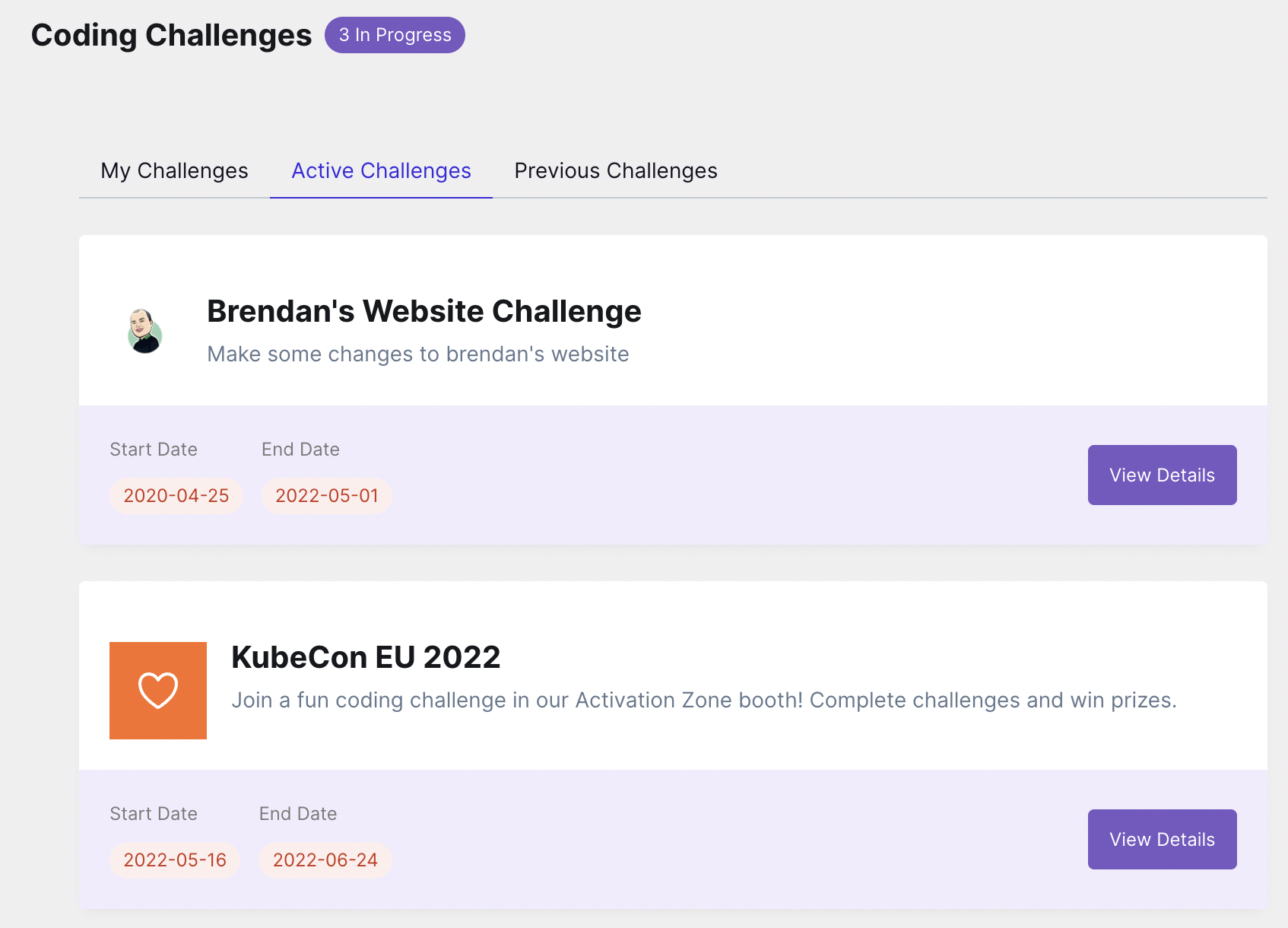
Joining a Challenge
Once you’ve chosen a challenge, you can join the challenge from the challenge page join button. If you were sent the join link from a host, you’d automatically be prompted to enter the challenge once you log in.
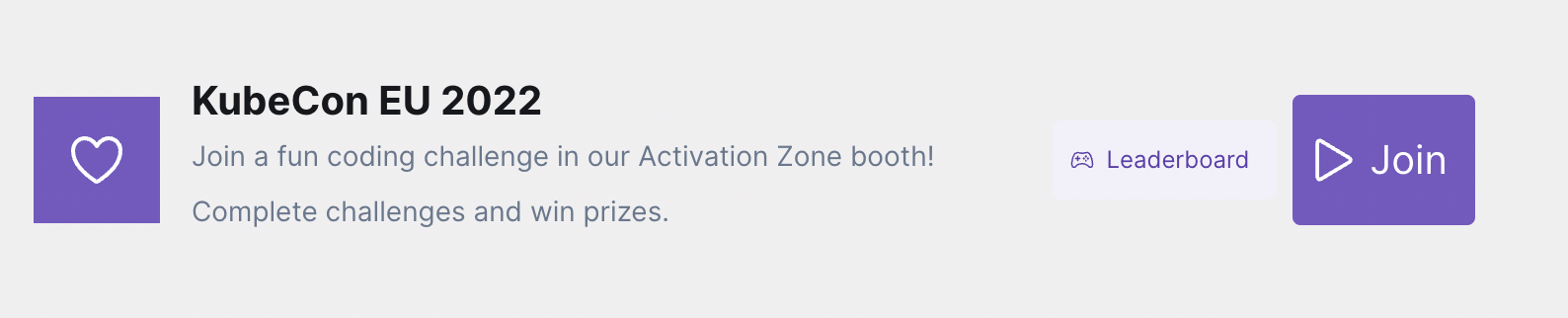
Learn More
And that’s in! You’re in and added as an entrant to the challenge. You can now start completing levels to get listed on the leaderboard! To learn more about completing challenges, see Completion.
Contribute
If you’d like to contribute to this page we’d greatly accept your merge requests! 🥰