Completing Levels
Completing Levels
To complete a level, follow the instructions given by the challenge host. A given level may involve making a merge request, creating an issue, or completing other activities inside or outside of GitLab. Typically this starts with forking the provided project and then follow the steps there.
For example, if the level calls for you to create a merge request to the sample project, the steps to complete the level would be:
- Fork the project (or open your existing fork)
- Make the change (in the WebIDE or elsewhere)
- Commit the change to a branch on your fork
- Open a merge request against the source project to merge your forked branch back into the sample project
The video below shows these steps in detail:
Scoring
For most levels, scoring is handled automatically when CodeChallenge.dev queries GitLab for the current state of the related projects. This process could take up to 10 minutes, but if you’ve correctly completed the level, you’ll see “Incomplete” change to a checkmark with the time that you met the challenge noted and you’ll see your avatar on the leaderboard.
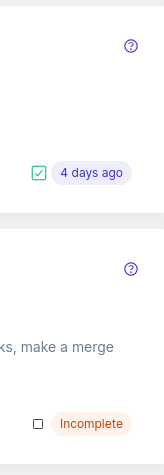
Learn More
- Learn about the types of levels
- Learn about leaderboards
Contribute
If you’d like to contribute to this page we’d greatly accept your merge requests! 🥰